xycode + docker + flask
config setup
download dockerfile
1
2
3
curl -O https://raw.githubusercontent.com/exiahuang/xycode-config/master/docker/flask/Dockerfile
curl -O https://raw.githubusercontent.com/exiahuang/xycode-config/master/docker/flask/docker-compose.yml
download xycode config for docker-flask
1
2
cd ~/.xycode && curl -O https://raw.githubusercontent.com/exiahuang/xycode-config/master/linux/xycode.docker-flask.json
start to develope flask in docker
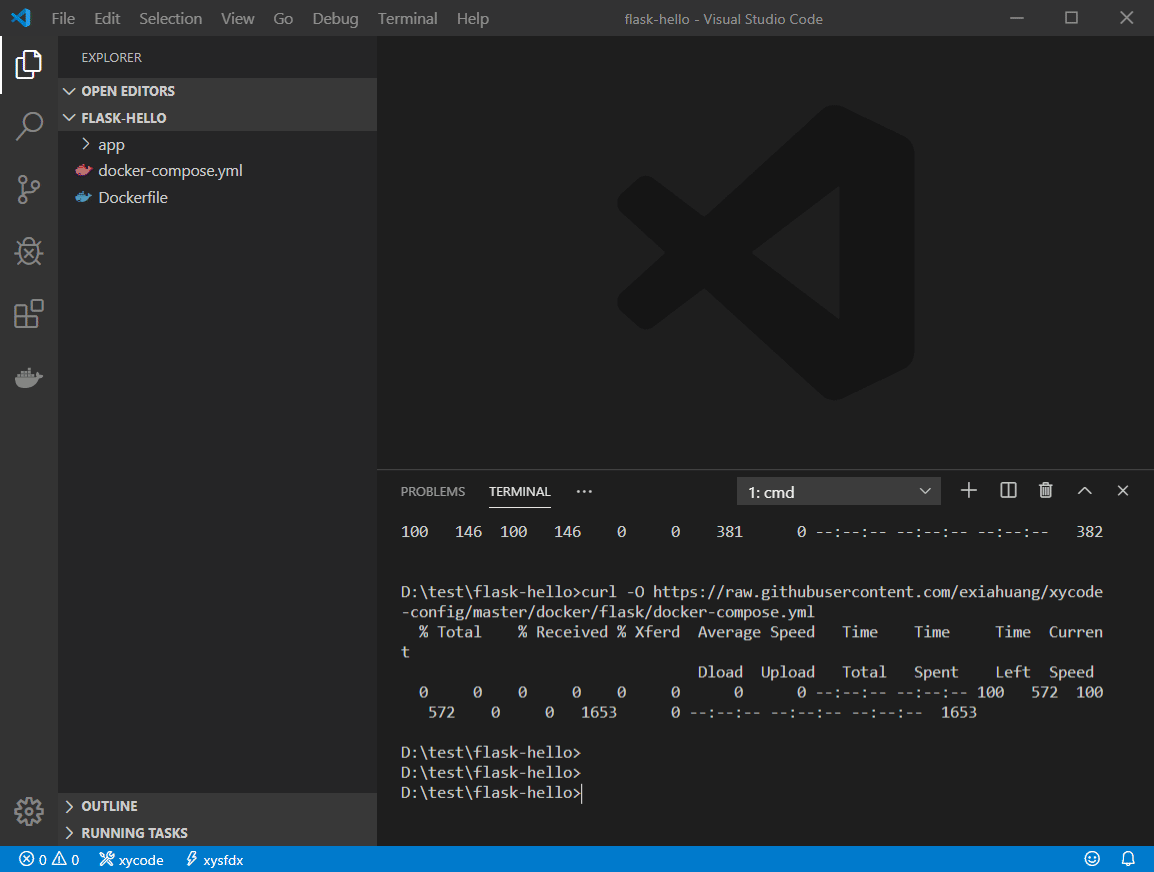
tips
add docker to your json file in ~/.xycode,
then each task in this json config file will run in docker container.
1
2
3
4
5
6
7
8
9
10
11
12
13
14
15
16
{
"tasks": [
yourtask...
],
"variables": {
"docker_image_name": {
"label": "docker images name",
"value": "flask"
}
},
"docker": {
"dockerContainer": "${lowercaseWorkspaceName}_flask_1",
"dockerAppRoot": "/app/"
}
}
change
~/.xycode/xycode.docker-flask.jsonconfig file, define your command.