How to migrate data between two Salesforce Organization ?
How to migrate data between Salesforce Organization ? You can use dataloader download from Salesforce Organization 1, and then upload to the Salesforce Organization 2. This is the common way . But , it is slow. Today I will introduce the new way for you.
SFDC SalesforceXyTools Data Migrate
You can use SalesforceXyTools to Migrate Data between two Salesforce Organization.
Open the Data Migration
Open the Data Migration Page as below.
- Setp1. Select Your Environment
- Setp2. Select Your SObject
- Organization1 Object
- Organization2 Object
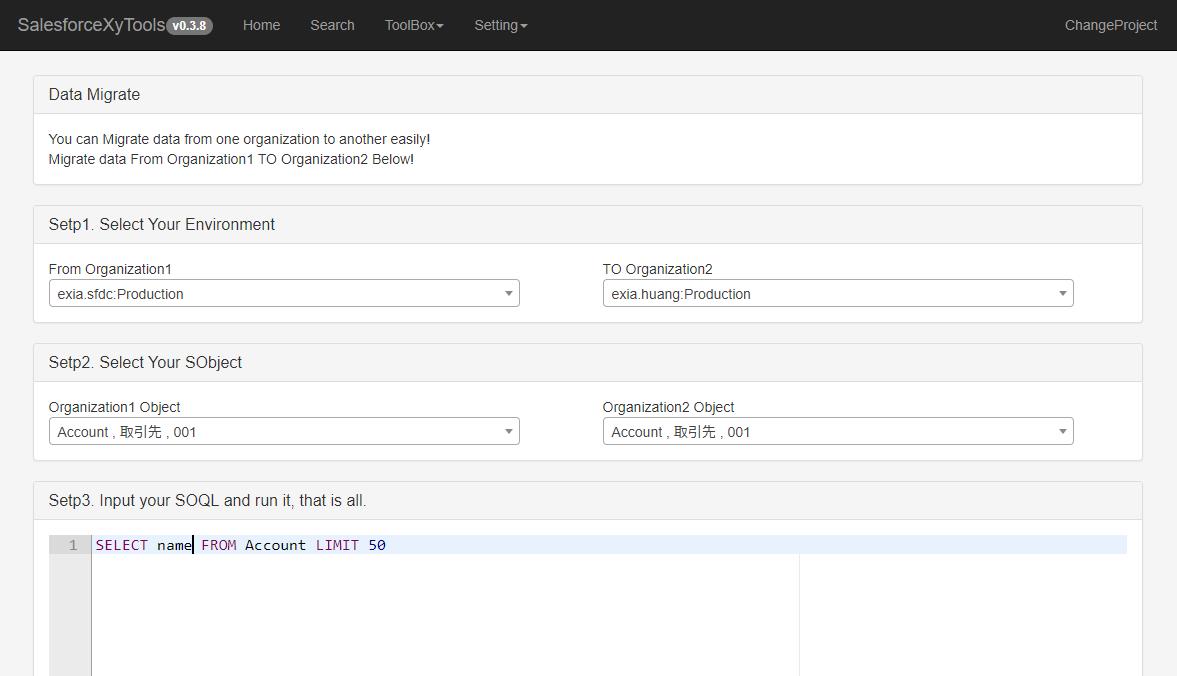
SOQL Builder
Insert Your SOQL
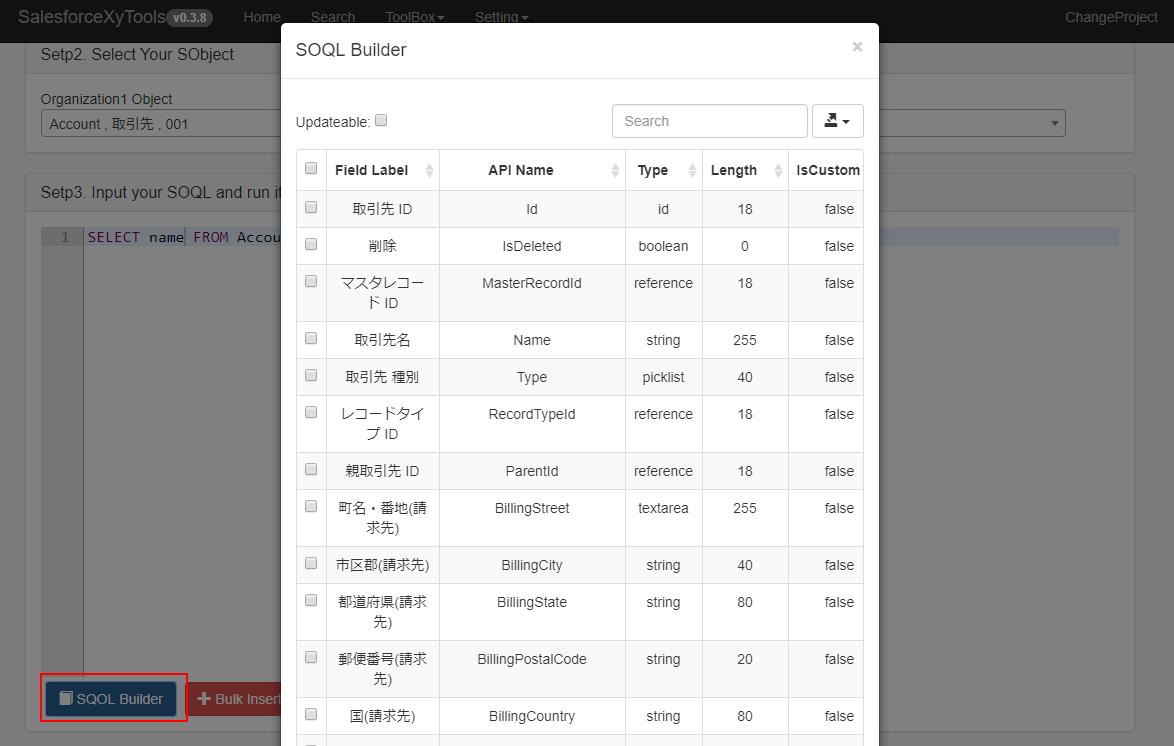
Run Bulk Insert, the soql will be run in organization1, and the data will be transfer to organization2 by bulk api.
Also, you can Bulk Delete data.
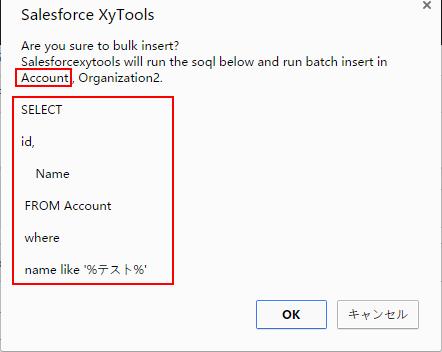
Check Result.
Check the log,
Check the job in Organization2:
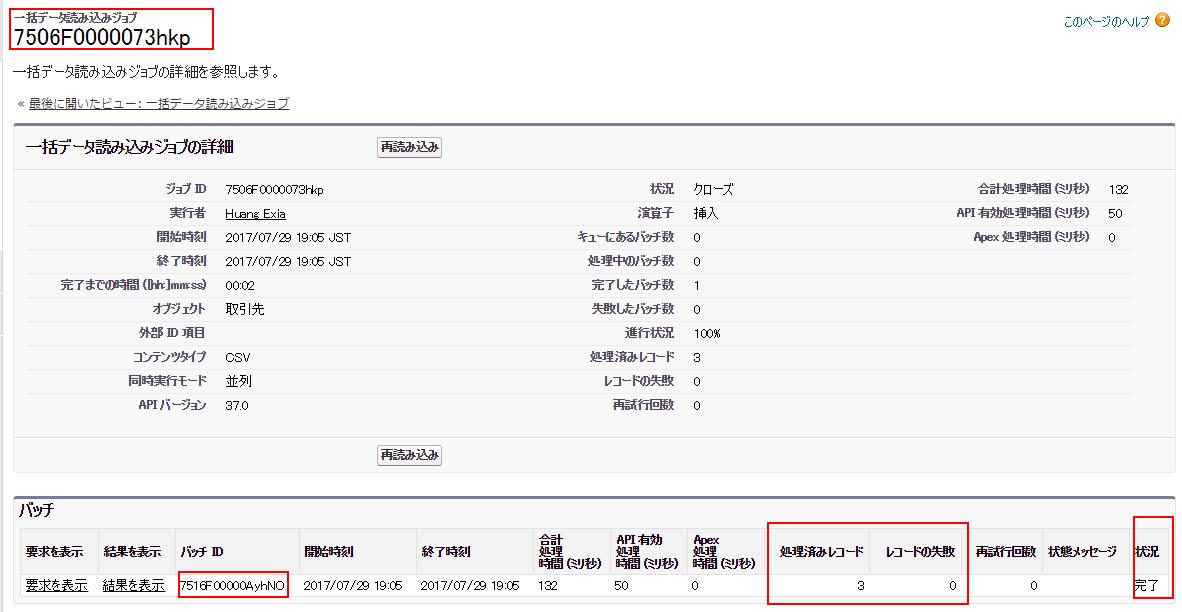
Check the data in Organization2:

Install SalesforceXyTools For Chrome
Install SalesforceXyTools For Chrome From Web Store
-
Previous
Salesforce Apex auto create soql -
Next
Use Salesforcexytools dataloader to auto backup salesforce.