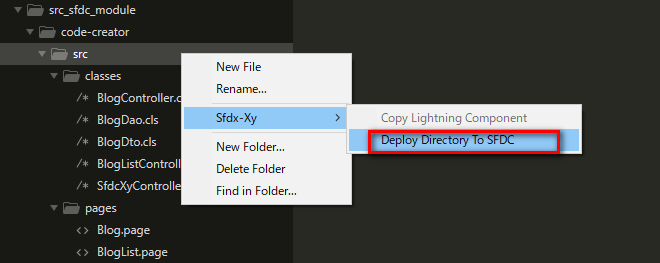Topic
- Use SalesforceXytoolsForSublime To Copy a Lightning Component
Environment
- Make sure you can login your sfdc. Test it : SFDC-XY > Login SFDC
Copy Lightning Component
Select your Lightning component.
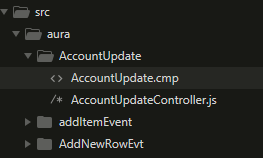
Right Click, SFDC-Xy > Copy Lightning Component.
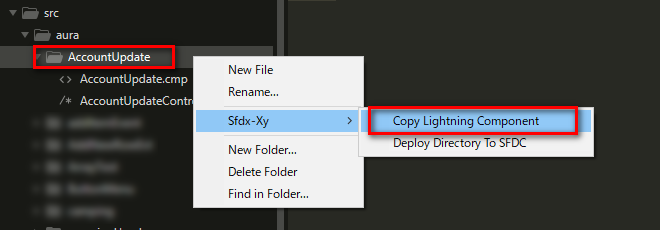
Input your new component name.
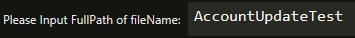
Check the new component.
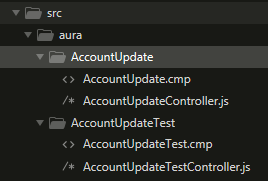
Deploy The component
choose your folder or source in sublime folders, then right click.
Find the menu : Sfdc-Xy > Deploy Directory To SFDC