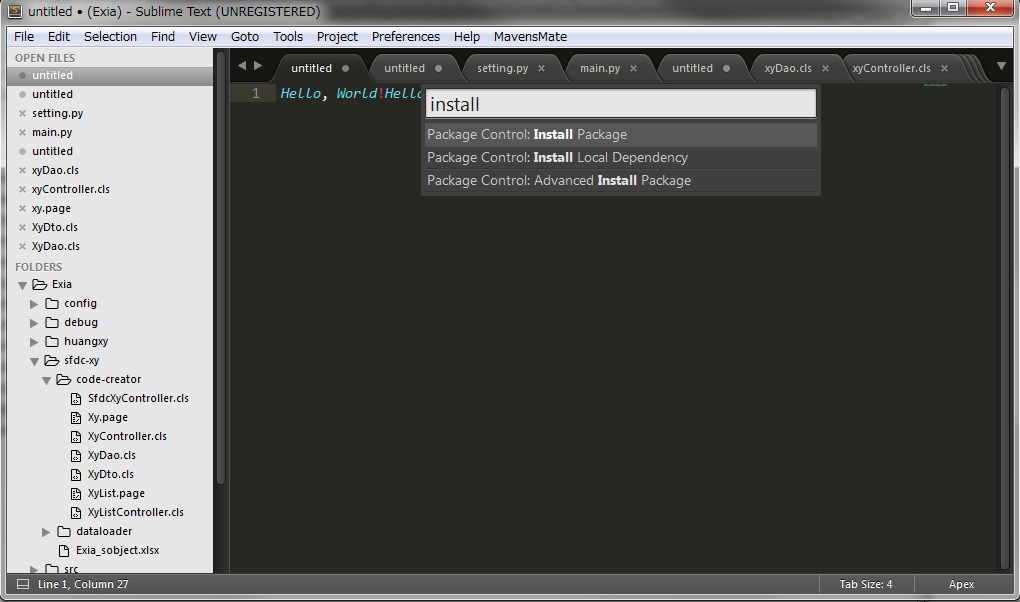SalesforceXytoolsForSublime
SalesforceXytoolsForSublime is Rapid development tools for Salesforce Development.
-
Create Salesforce Project, Retrieve Metadata, Search Metadata
-
Create ApexClass, ApexTrigger, ApexComponent, Refresh, Diff with Server(Support winmerge diff), Save to Server, Deploy to Server
-
SObject Viewer, SObject Description, Export SOjbect Fields to Excel
-
Run SOQL Query, Tooling Query, Apex Script.
-
Code Creator : Auto Create Apex Test Class Code, Auto Create Test Data For Apex Test Class.
-
SFDC Dataviewer, SFDC Online Dataviewer.
-
Atuo Login SFDC (two login type: oauth2 , password config).
-
Quick local sfdc file from sublime.
-
Quick Search SObject Data/SObject Setting/ApexClass/Trigger/VisualForce Page/VisualForce Components/Email Template/Static Resource and open on browser Quickly
-
Package.xml Builder.
-
Build Release Package.
-
Integrate Sfdc Dataloader, Config DataLoader and Run (Need Ant and Java Environment)
Set your schedule, backup your sfdc data.
-
Integrate Sfdc Migration Tool (Need Ant and Java Environment)
-
Auto Backup all metadata script(Set your schedule, backup your sfdc metadata.).
How to Install
Prerequisites
- Sublime Text 3 http://www.sublimetext.com/3
- Sublime Text Package Control https://packagecontrol.io/installation
Use Package Control to Install
- Open Sublime Text 3
-
Run
Package Control: Install Packagecommand - Search for
SalesforceXyTools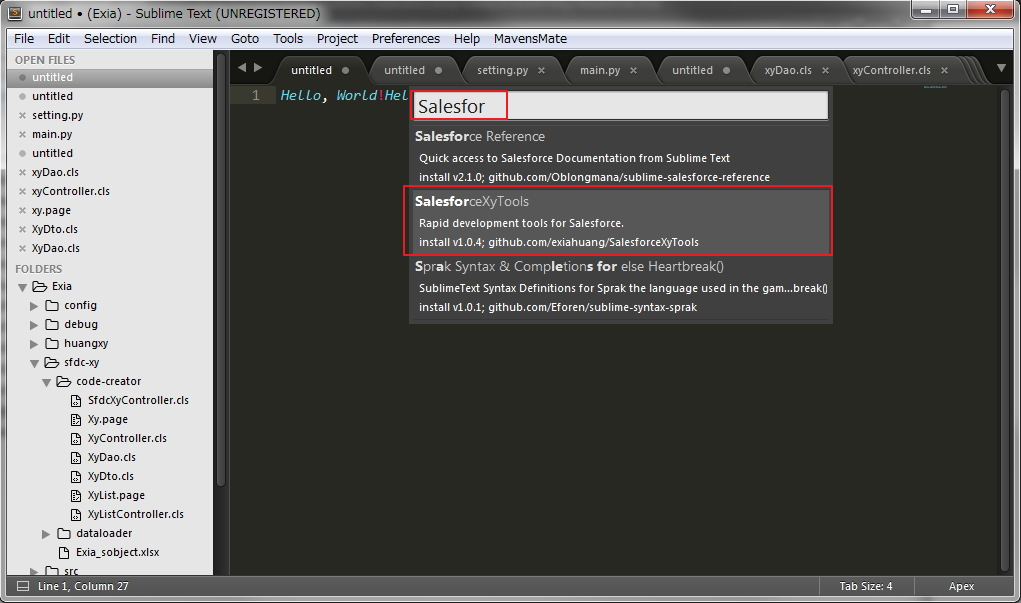
- Hit
Enter, That is all.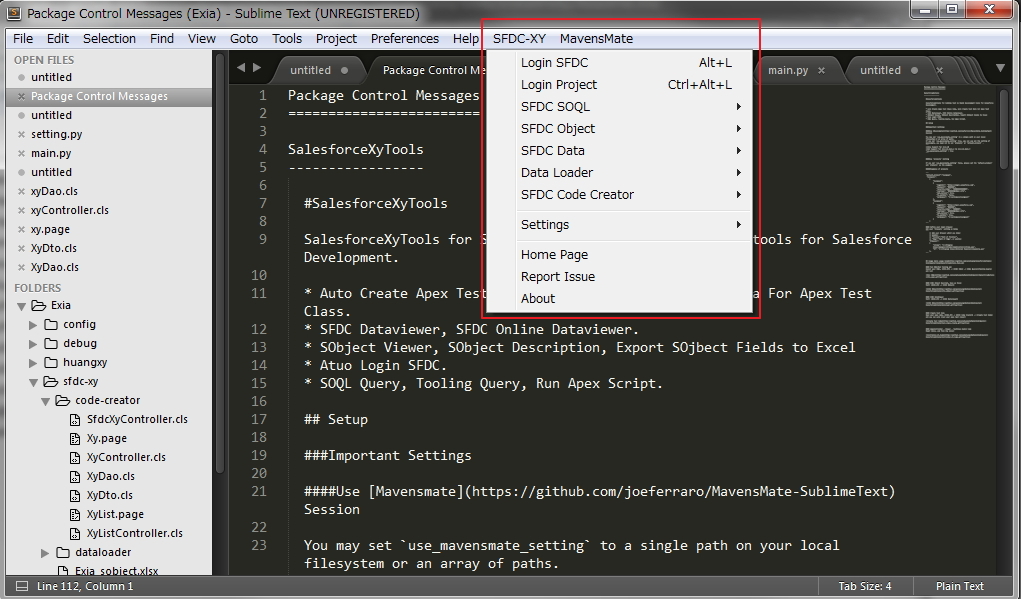
Suggestion
If you want to use ant-dataloader or ant-migration tools, I suggest you to install java and ant
Install java
just install it...
Please set your JAVA_HOME
Installing Apache Ant
To get up and running with the binary distribution of Ant quickly, follow these steps:
- Make sure you have a Java environment installed. See System Requirements for details.
- Download Ant. See Binary Distribution for details.
- Uncompress the downloaded file into a directory.
- Set environmental variables:
JAVA_HOMEto your Java environment,ANT_HOMEto the directory you uncompressed Ant to, and add ${ANT_HOME}/bin (Unix) or %ANT_HOME%/bin (Windows) to yourPATH. See Setup for details. - Optionally, from the
ANT_HOMEdirectory run ant -f fetch.xml -Ddest=system to get the library dependencies of most of the Ant tasks that require them. If you don't do this, many of the dependent Ant tasks will not be available. See Optional Tasks for details and other options for the -Ddest parameter. - Optionally, add any desired Antlibs. See Ant Libraries for a list.