Topic
- Use SalesforceXytoolsForSublime To Config ant-migration-tools and backup metadata.
- Auto config ant-migration-tools.
- Backup all salesforce metadata in one click. You do not need to config package.xml !
Environment
- Set up your
javaandantenvironment. - You must install
javaandantbefore useant dataloader. - You not need to Install the
dataloader. - Make sure you can login your sfdc. Test it : SFDC-XY > Login SFDC
Auto Config ant-migration-tools
Sublime-Menu :SFDC-XY > Migration Tool > Ant Migration Tool
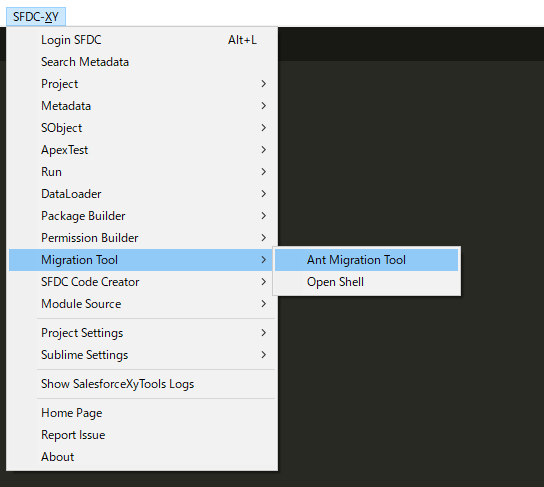
Select Config Ant Metadata Tool
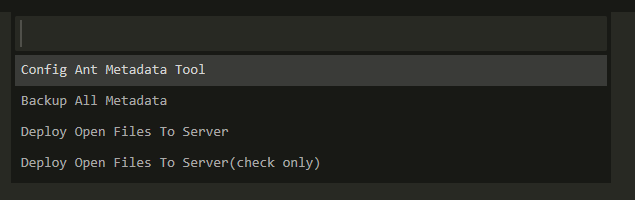
Backup all Metadata
Sublime-Menu :SFDC-XY > Migration Tool > Ant Migration Tool
Select
Backup All Metadata
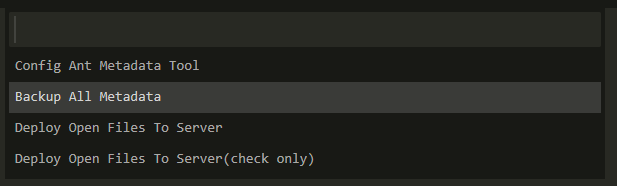
It will take some time to backup all sfdc metadata. It will backup to the sfdc-xy\MetadataBackupTools\backup-metadata\
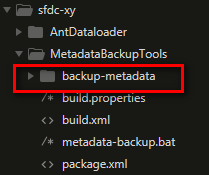
Tips : It is base on Ant Migration Tool .
Schedule Task , Auto Backup sfdc metadata.
You can find ant-migration-tools in ./sfdc-xy/MetadataBackupTools Folder.
You don't need to config package.xml.
Just copy MetadataBackupTools and config your system tasks
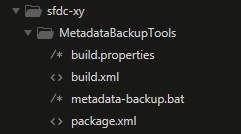
windows
In windows, you can set task like this.
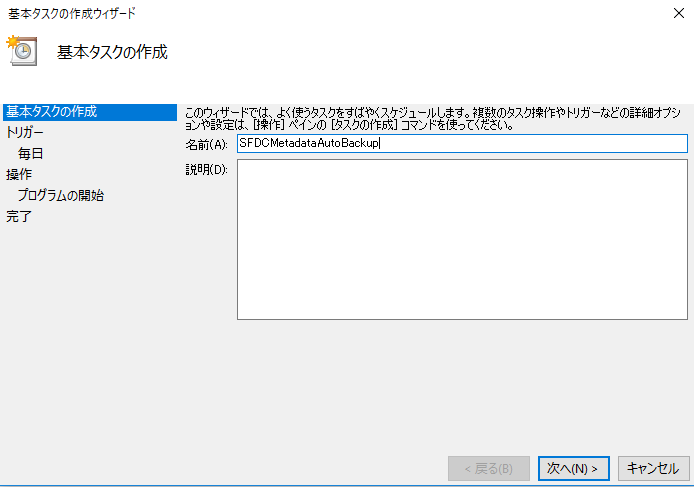
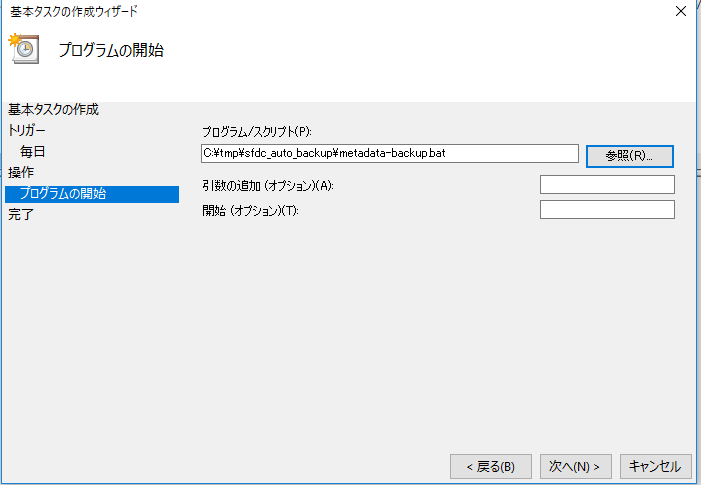
Unix cron
You can set your cron job in unix/ linux/ mac